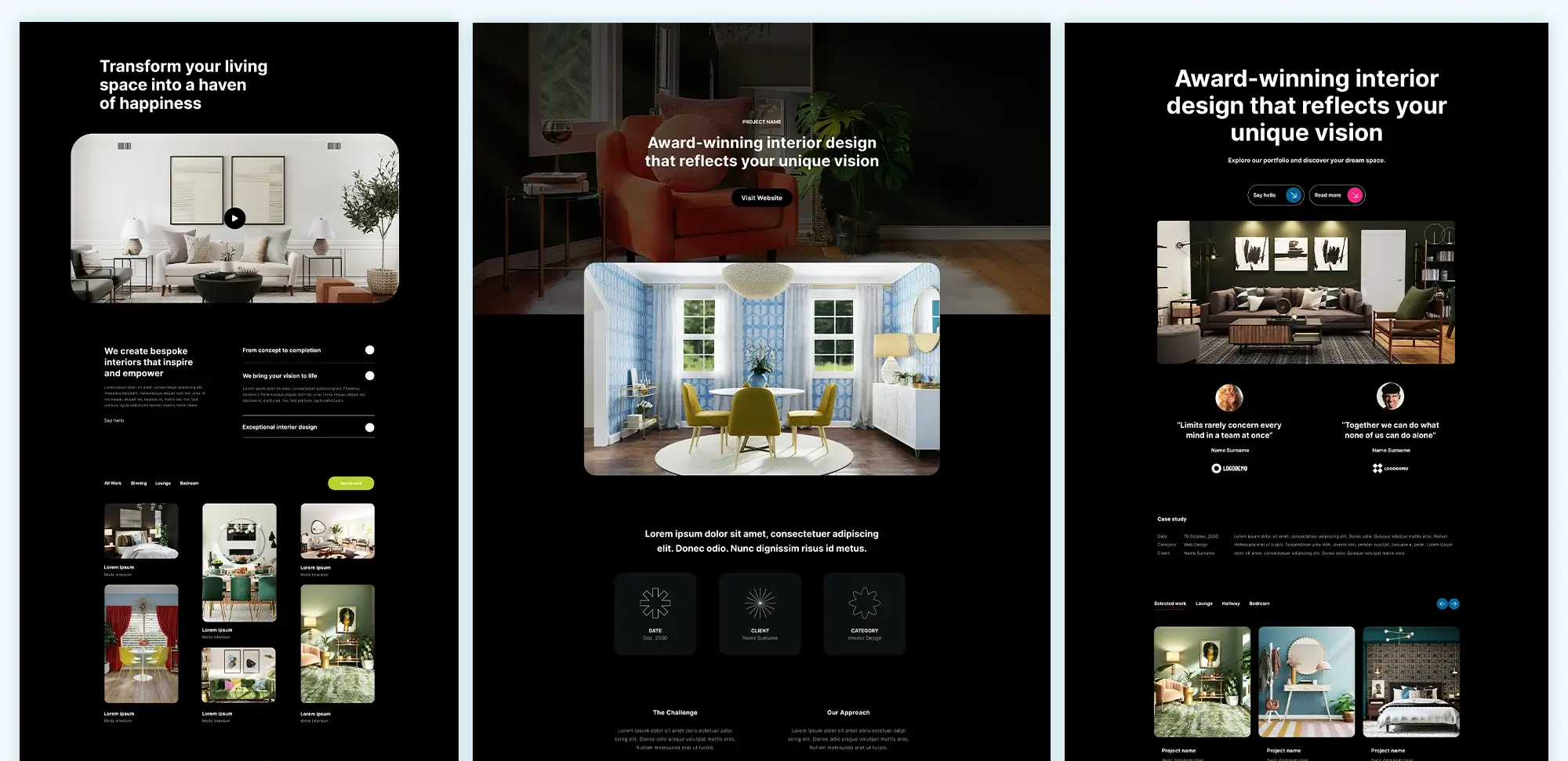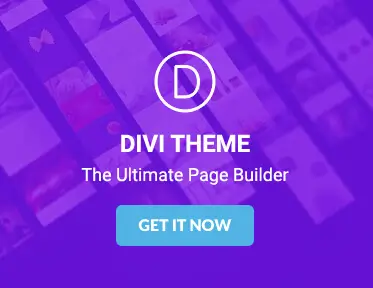Building a portfolio site with the Divi theme: A designer’s guide
Building a portfolio site with the Divi theme is like crafting a masterpiece in a designer’s studio. Every element, from layout to color scheme, plays a crucial role in showcasing your work in the best possible light. Whether you’re an experienced designer or just starting out, mastering Divi can transform your portfolio into a stunning visual experience. Let’s embark on a journey through Building a portfolio site with the Divi theme: A designer’s guide, enriched with vivid examples and practical insights to help you create a portfolio that truly stands out.
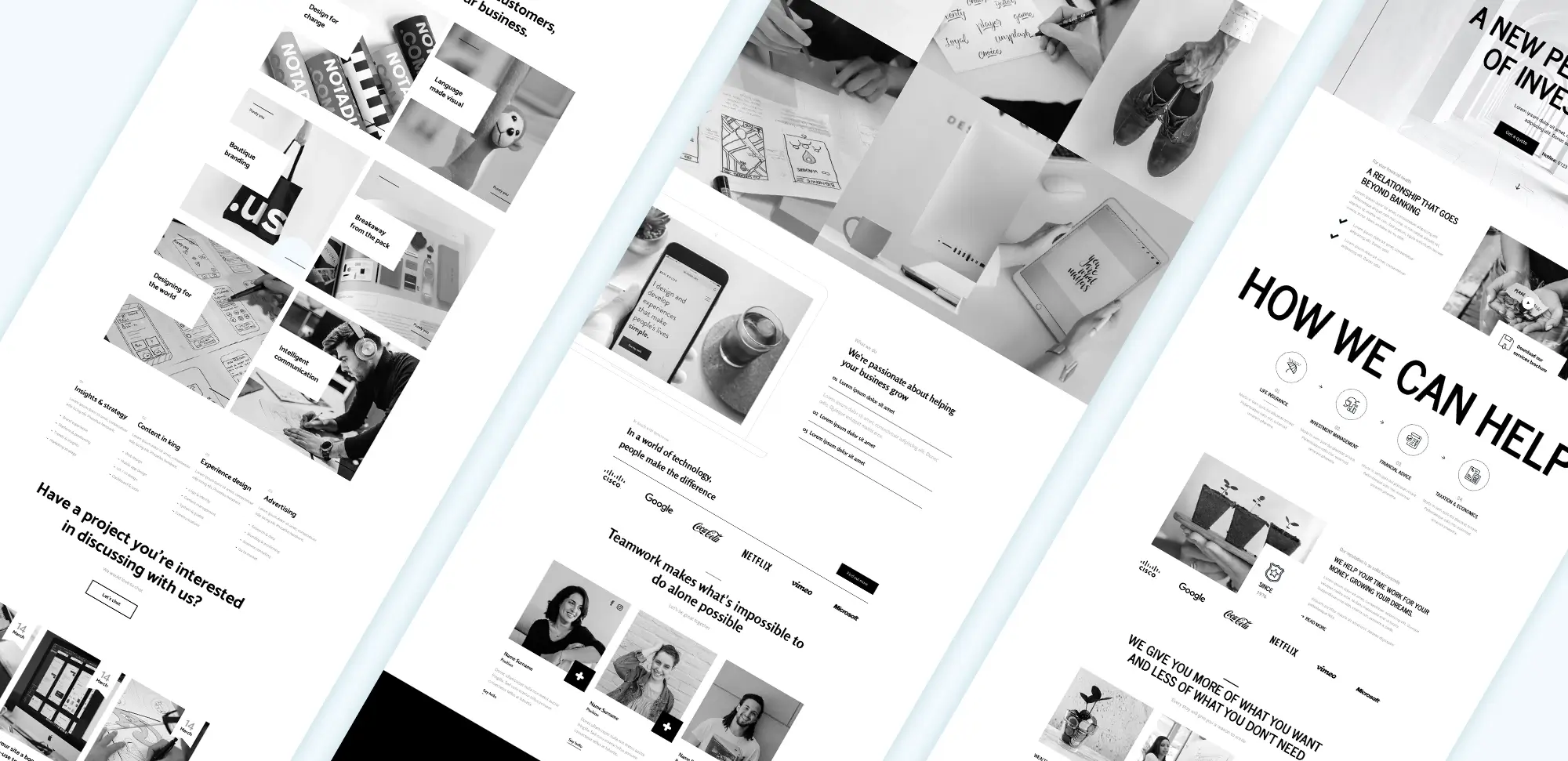
General setup
Installation and activation
Imagine setting up your workspace with the perfect tools. Installing the Divi theme on your WordPress site is your first step toward creating a captivating portfolio. Navigate to your WordPress dashboard, go to Appearance > Themes > Add New, upload the Divi theme file, and activate it. It’s as simple as opening a door to endless design possibilities. For a detailed walkthrough, explore the Divi Theme Builder: The Ultimate Guide, which offers comprehensive instructions to get you started smoothly.
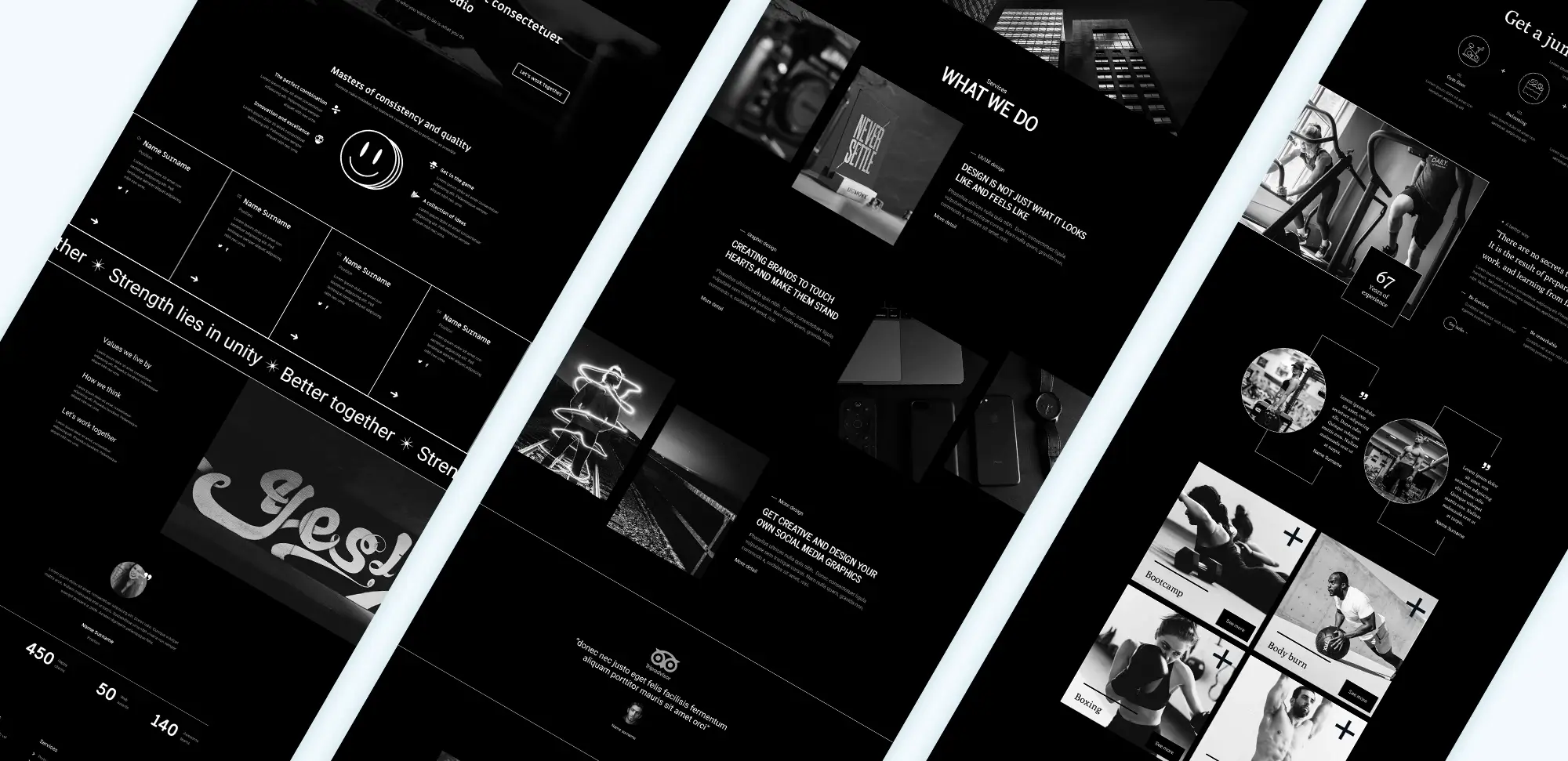
Theme customization
Customizing your Divi theme is akin to selecting the perfect palette for a painting. Use Divi’s Theme Options to set global fonts, colors, and layout preferences. This ensures consistency across your portfolio, giving it a polished and professional appearance. Dive into the best website builder for small business to learn how to tailor Divi’s extensive customization features to reflect your unique style and brand identity.
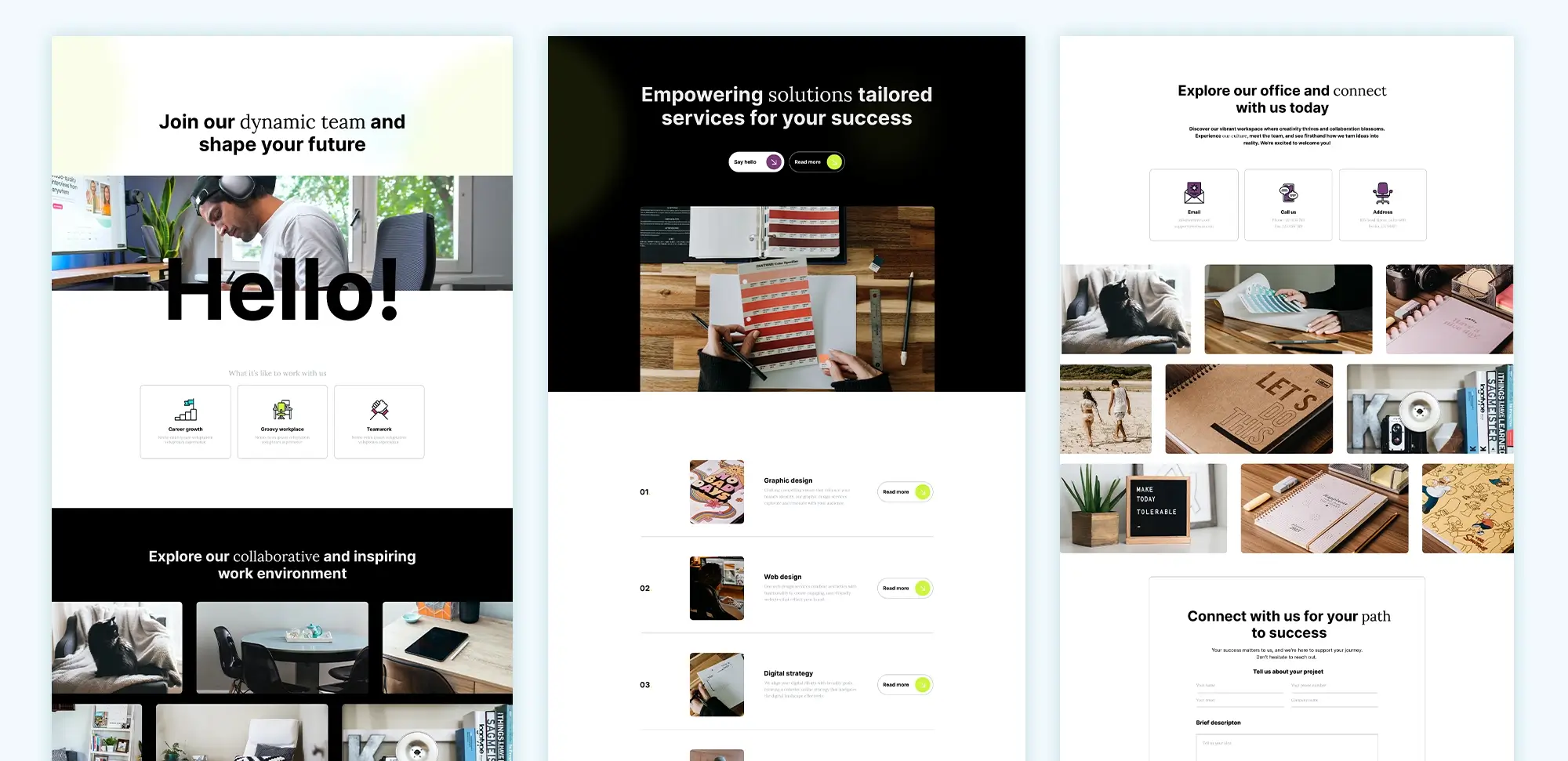
Choosing the right layout
Selecting the perfect layout is like choosing the right frame for your artwork. Browse through the free Divi layouts available to find designs that resonate with your aesthetic. Whether you prefer a minimalist grid or a dynamic masonry layout, Divi offers versatile options that can be easily customized to suit your portfolio needs. For inspiration, check out 10 compelling reasons to use free Divi layouts, which highlights the benefits of using pre-designed templates to kickstart your design process.
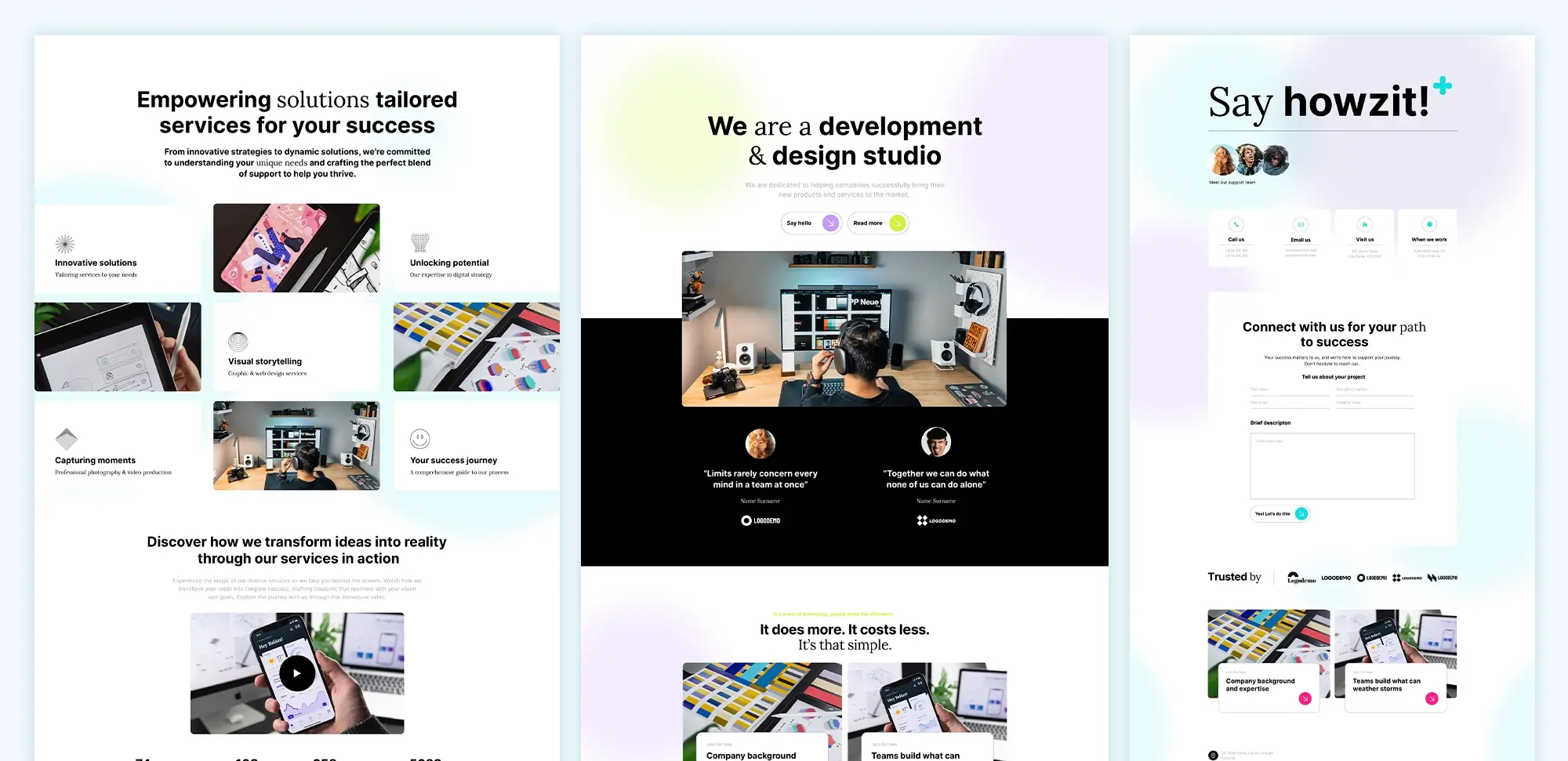
Design and layout
Creating visual appeal
Your portfolio should captivate visitors from the moment they land on your site. Use Divi’s image modules to showcase high-quality images of your projects, much like a gallery curates its best pieces. Incorporate videos and sliders to add dynamic elements, making your site more engaging. For additional design inspiration, refer to 9 must-read tips to ignite your website design inspiration, which offers valuable insights into creating visually stunning designs.
Responsive design
In today’s mobile-first world, ensuring your portfolio looks great on all devices is non-negotiable. Divi’s responsive design tools allow you to adjust layouts, font sizes, and images specifically for mobile devices. Picture your portfolio as a beautifully tailored suit that fits perfectly on any wearer, whether they’re on a smartphone, tablet, or desktop. Regularly test your site on different screen sizes to guarantee a seamless experience for all visitors.
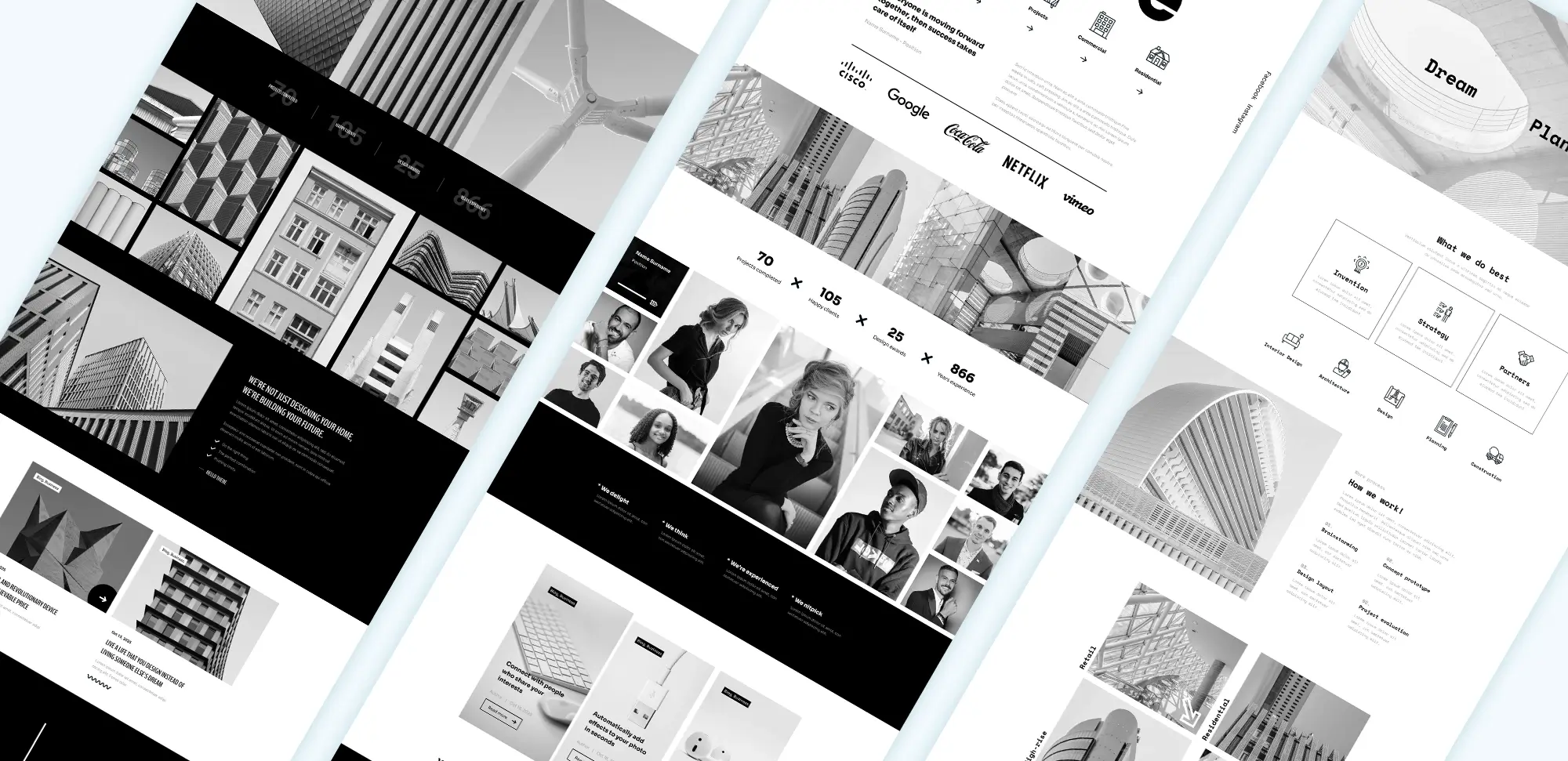
Custom sections and modules
Enhance your portfolio by adding custom sections and modules. Use Divi’s blog modules and sections to display your latest projects, client testimonials, and blog posts. These elements add depth to your portfolio, much like layers in a painting, providing varied content that keeps visitors engaged and interested in your work.
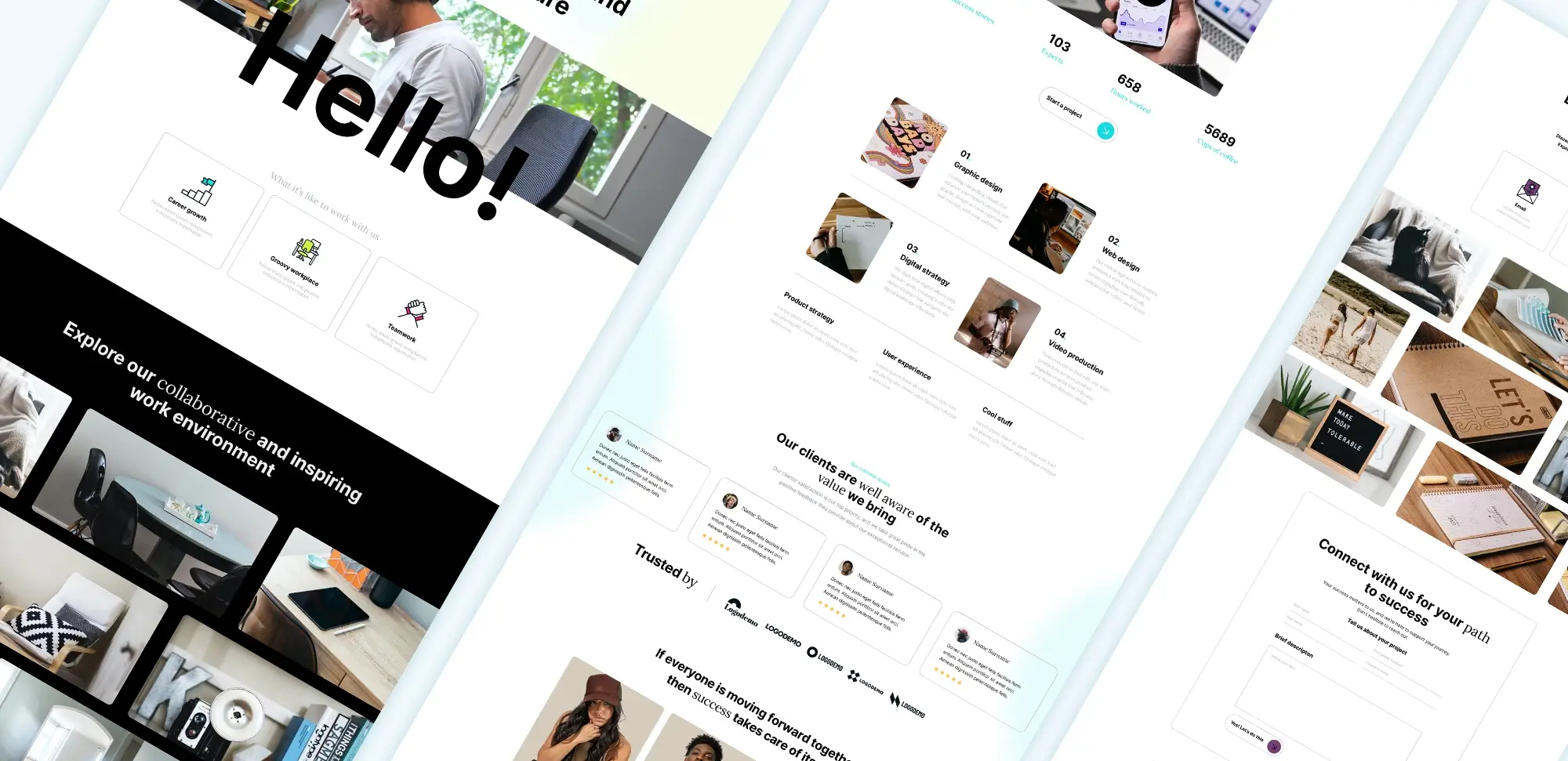
Content management
Showcasing projects
Effectively showcasing your projects is the heart of your portfolio. Use Divi’s portfolio modules to categorize and display your work in an organized manner. Imagine each project as a story you’re eager to tell—detailed project pages that include descriptions, images, and client feedback allow you to narrate your design journey comprehensively, drawing visitors into each unique project.
Adding images and videos
High-quality images and videos are essential for a compelling portfolio. Optimize your media files to ensure fast loading times without sacrificing quality. Utilize Divi’s WordPress block templates to create engaging galleries and video showcases that highlight your best work. Think of your portfolio as a visual diary, where each image and video captures the essence of your creative process and achievements.
Writing descriptions and case studies
Crafting detailed descriptions and case studies can set your portfolio apart. Use Divi’s text modules to write clear and concise narratives that explain your design process, challenges faced, and solutions implemented. This storytelling approach not only demonstrates your skills but also connects with potential clients on a deeper level, making your portfolio more relatable and impactful.
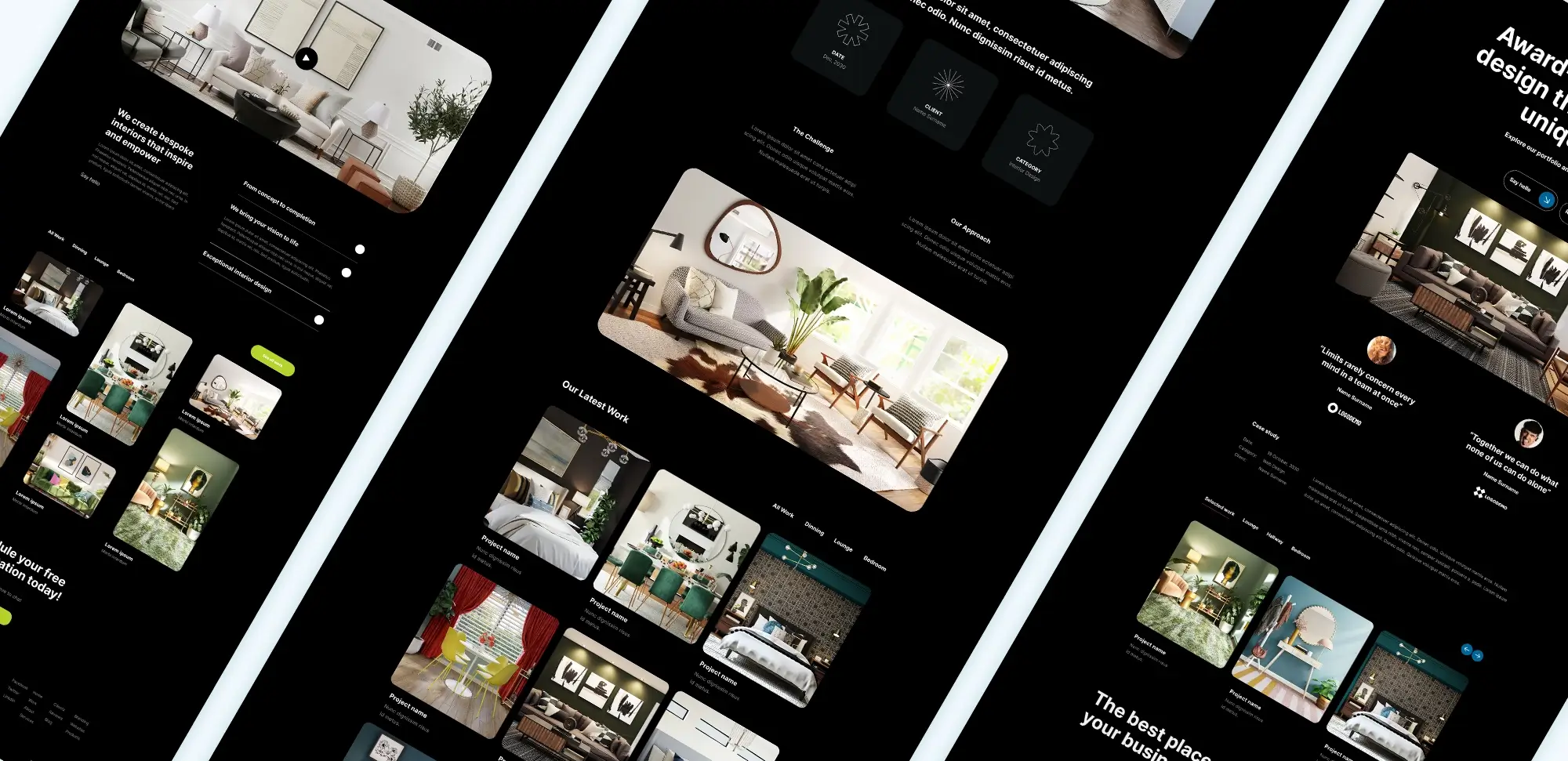
Functionality and features
Contact forms and CTAs
Make it easy for potential clients to reach out by integrating contact forms and calls-to-action (CTAs) into your portfolio. Divi’s blurbs module allows you to create visually appealing CTAs that encourage visitors to get in touch, request quotes, or schedule consultations. Think of CTAs as friendly invitations that guide your visitors towards taking the next step in engaging with your services.
Integration with social media
Enhance your portfolio’s reach by integrating social media links and feeds. Use Divi’s social media modules to add icons and links to your profiles, making it easy for visitors to follow you on platforms like Instagram, LinkedIn, and Twitter. This integration not only boosts your online presence but also drives traffic across multiple channels, much like a well-connected artist sharing their work with the world.
SEO optimization
Optimizing your portfolio for search engines is crucial for attracting organic traffic. Utilize SEO plugins compatible with Divi to optimize meta tags, headlines, and content structure. Ensure your images have descriptive alt text and use keyword-rich descriptions to improve your site’s visibility on search engines. Effective SEO practices are like the right lighting in a gallery, ensuring your work is seen by the right audience.
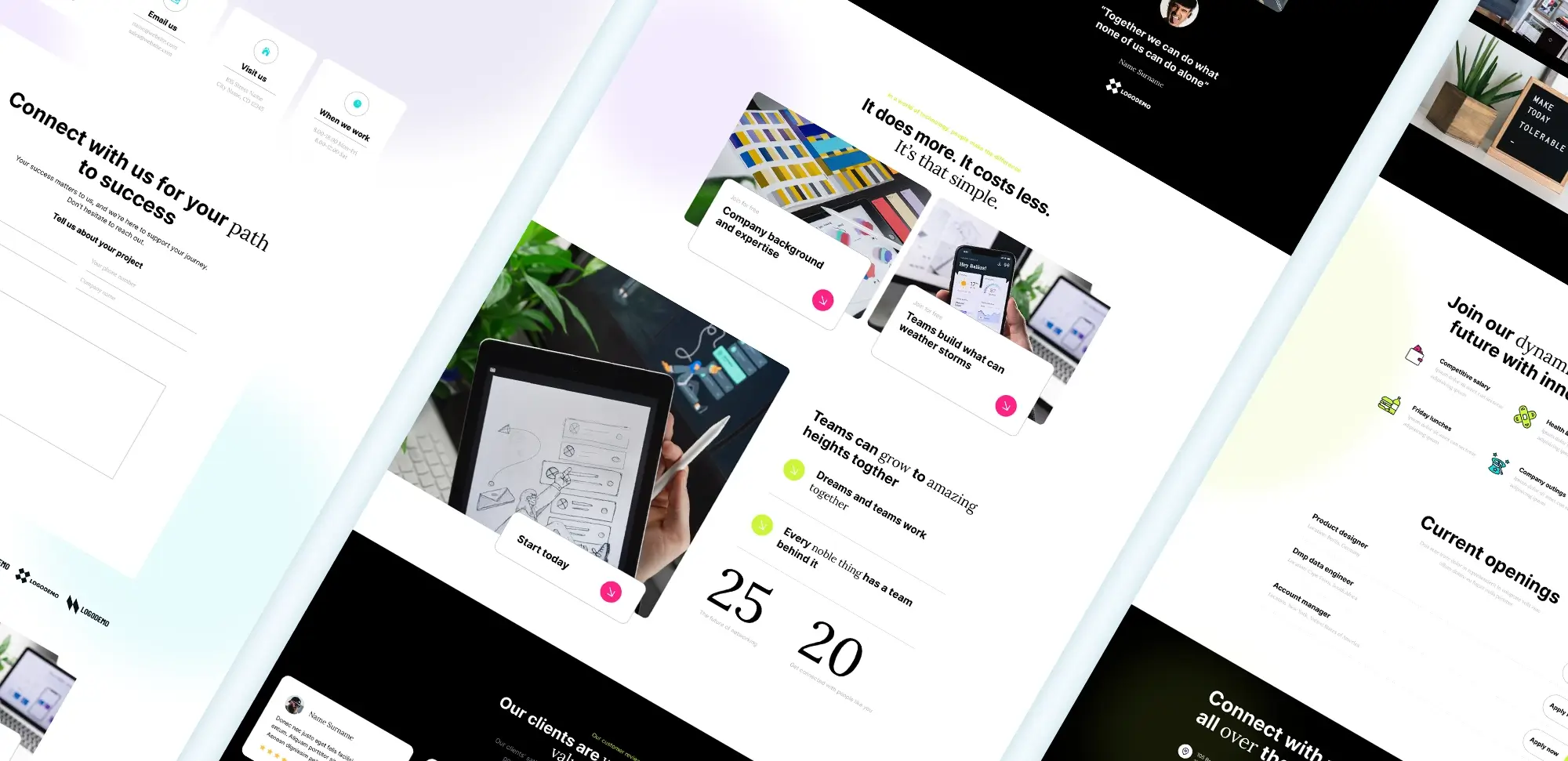
Performance and maintenance
Speed optimization
A fast-loading portfolio keeps visitors engaged and reduces bounce rates. Optimize your site’s speed by compressing images, minimizing CSS and JavaScript files, and using caching plugins. Divi’s built-in speed optimization features help streamline this process, ensuring your portfolio loads swiftly without compromising on quality. Think of speed optimization as ensuring your gallery doors open smoothly, inviting visitors in without delay.
Regular updates
Keep your portfolio fresh and relevant by regularly updating your content. Add new projects, update existing ones, and keep your design elements current. Regular updates not only showcase your latest work but also signal to search engines that your site is active and maintained. It’s like regularly curating new exhibitions in your gallery, keeping your audience eager to see what’s next.
Backup and security
Protect your portfolio from unexpected issues by implementing regular backups and robust security measures. Use reliable backup plugins to ensure you can restore your site in case of data loss. Additionally, secure your site with SSL certificates and security plugins to safeguard your content and visitor information. Maintaining strong security is like having a vigilant security team protecting your valuable artworks.
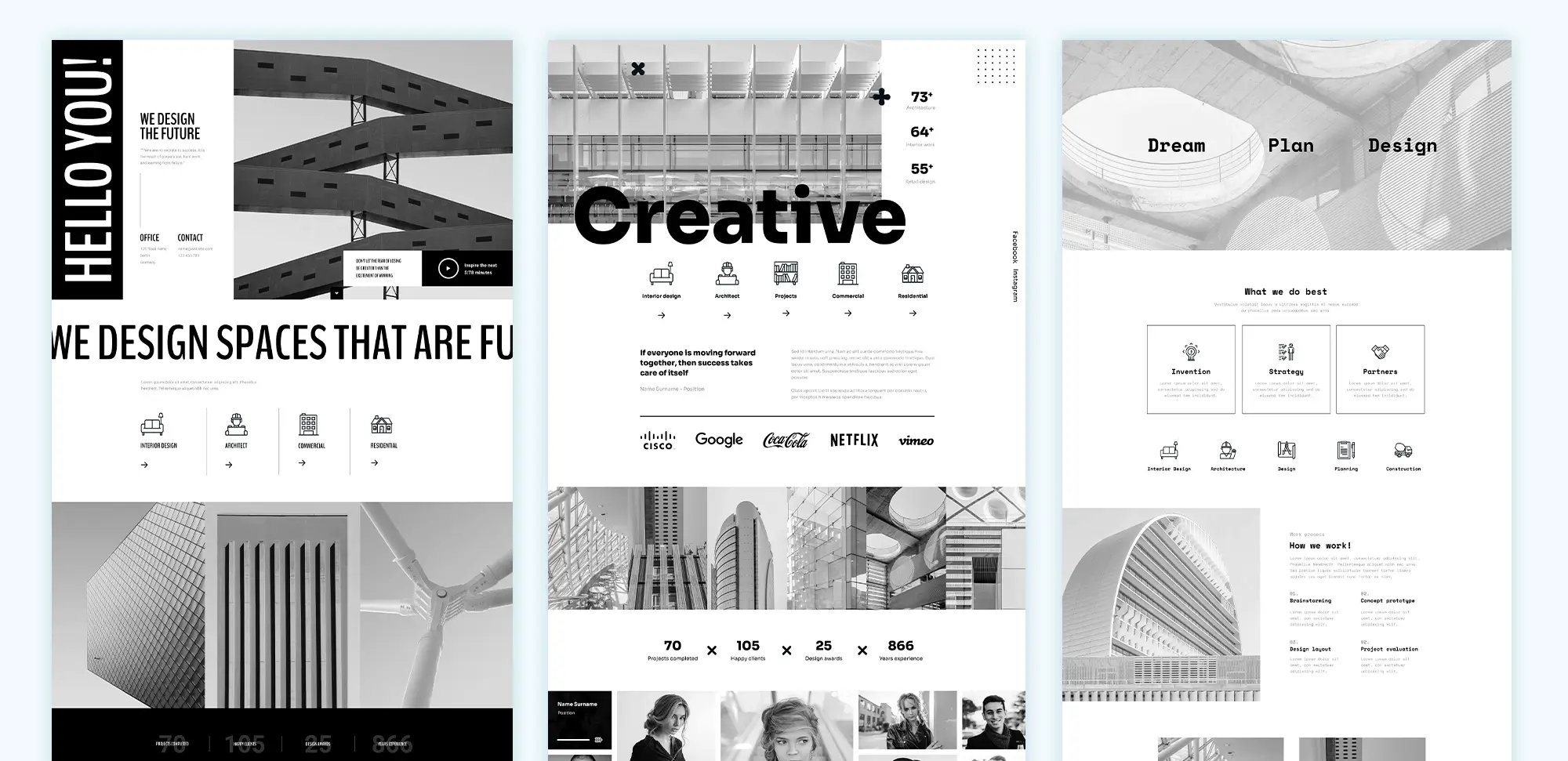
Best practices
Design best practices
Maintain a clean and organized design by using ample whitespace and consistent styling. Focus on showcasing your work without unnecessary distractions. Divi’s customization options allow you to create a balanced and visually appealing portfolio that highlights your strengths. Think of whitespace as the frame that enhances your artwork, allowing each piece to shine.
Content best practices
Ensure your content is clear, concise, and engaging. Use high-quality images and well-written descriptions to convey your expertise effectively. Incorporate client testimonials and case studies to build credibility and trust with potential clients. Great content is like the stories behind your artworks, adding depth and meaning to your portfolio.
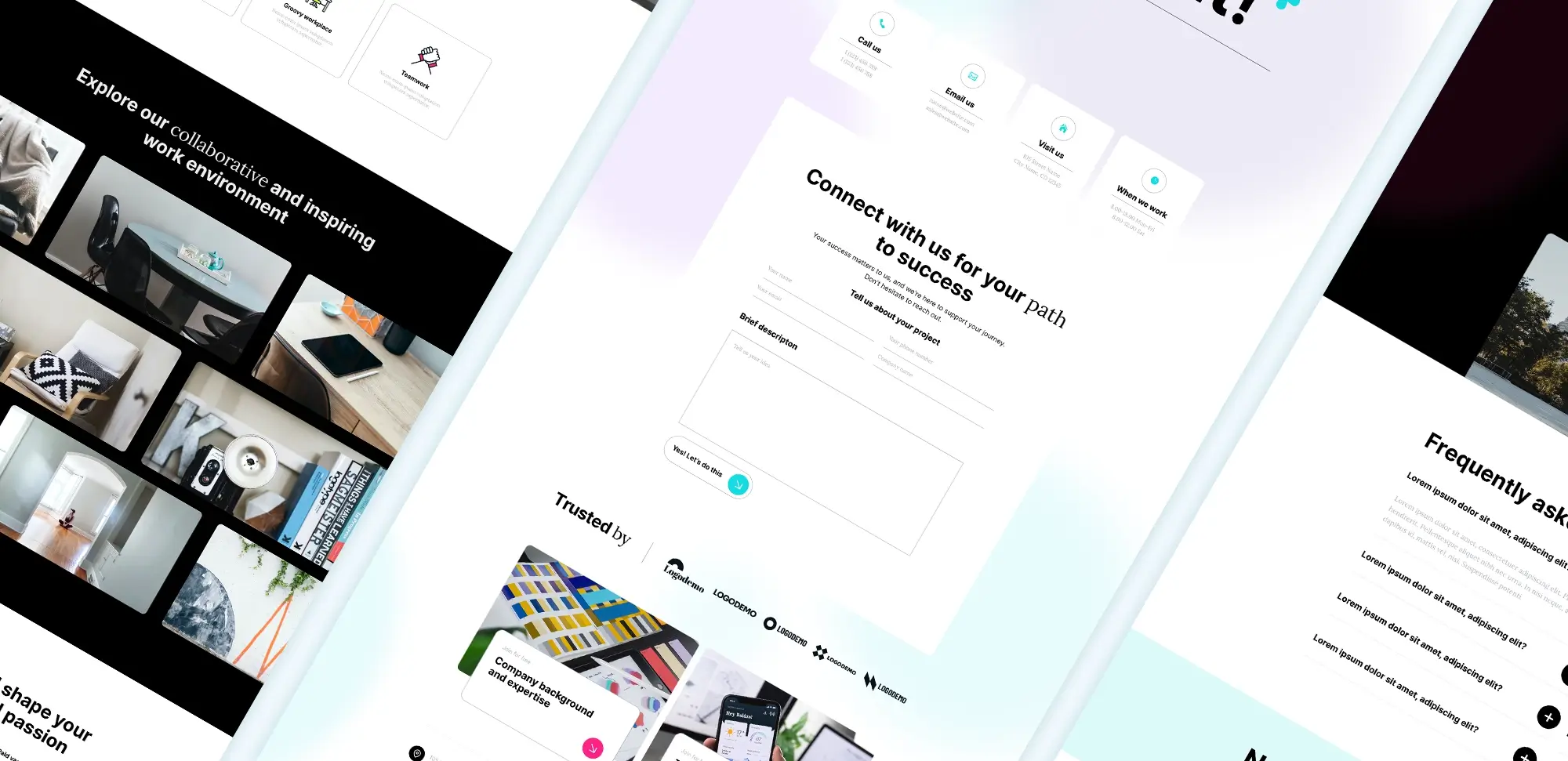
FAQs
Divi or MaxiBlocks: Which one’s the right fit?
Choosing between Divi and MaxiBlocks feels like deciding between painting a mural or sketching a quick, clean design. When I used Divi to create a site for an art gallery, it was like being given a massive, blank canvas. I could add any detail I wanted, but it took time and careful planning. MaxiBlocks, however, feels like sketching on a smaller, more defined space. When I built a landscaper’s website, MaxiBlocks let me get everything in place without fuss—quick, efficient, and neat. Do you want to customise every detail or get the job done with less complexity? More on builders: WordPress website builders.
What kinds of websites can I build with Divi, MaxiBlocks, or other themes?
The options are endless.
- Blogs for sharing content and ideas.
- E-commerce sites for selling products and services.
- Portfolio sites to display creative or professional work.
- Corporate websites for businesses and services.
- Membership websites for offering paid, exclusive content.
- Educational sites for delivering courses or training.
- Non-profit sites for raising awareness and accepting donations.
Each builder gives you the flexibility to create exactly what you need, depending on the scope of your project. More info: WordPress websites.
How does Full Site Editing (FSE) work with MaxiBlocks?
Full Site Editing allows you to manage your entire website using blocks, making it easy to customise the layout from top to bottom. MaxiBlocks integrates with FSE seamlessly, so you can edit your site’s design directly within the WordPress editor. This streamlines the building process, letting you make site-wide changes quickly and efficiently. Learn more: Full Site Editing (FSE).
Is Divi or MaxiBlocks faster?
MaxiBlocks wins in terms of speed. Since it’s built to work with WordPress’s block editor, it doesn’t add unnecessary bulk, keeping your site light and fast. Divi’s feature-packed, which can slow down your site if you go overboard with customisation. For those who prioritise performance, MaxiBlocks is the smarter choice.
What’s the pricing difference between Divi and MaxiBlocks?
Divi comes with a price tag—there are annual subscriptions or lifetime options, which give you access to all its features and future updates. MaxiBlocks, however, is free. You can get started with all the basics at no cost, with premium templates available if you want to upgrade. This makes MaxiBlocks an excellent choice for users looking for an affordable, yet powerful solution. Cost details: Cost to design a website on WordPress.
Can I use free themes with MaxiBlocks?
Yes! MaxiBlocks works seamlessly with WordPress block-based themes, and there are plenty of free ones to choose from. This gives you a solid foundation to build a professional site without spending a dime. More on free themes: Free WordPress themes.
How does MaxiBlocks compare to Divi as a page builder?
Divi is known for its wide array of customisation options and design flexibility, but it can be overwhelming for users who don’t need all those extras. MaxiBlocks focuses on keeping things straightforward and efficient by working within WordPress’s native block system. It’s perfect for users who want to build a site quickly without sacrificing performance. More on builders: WordPress website builders.
What are the main types of WordPress builders?
You have two main types:
- Visual builders like Divi and Elementor, which offer a drag-and-drop experience with advanced design features.
- Block builders like MaxiBlocks, which use WordPress’s Gutenberg editor to create a fast, efficient website-building experience. Block builders tend to be more lightweight and future-proof, especially with WordPress’s move towards Full Site Editing.
More details: WordPress website builders.